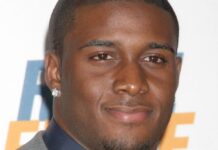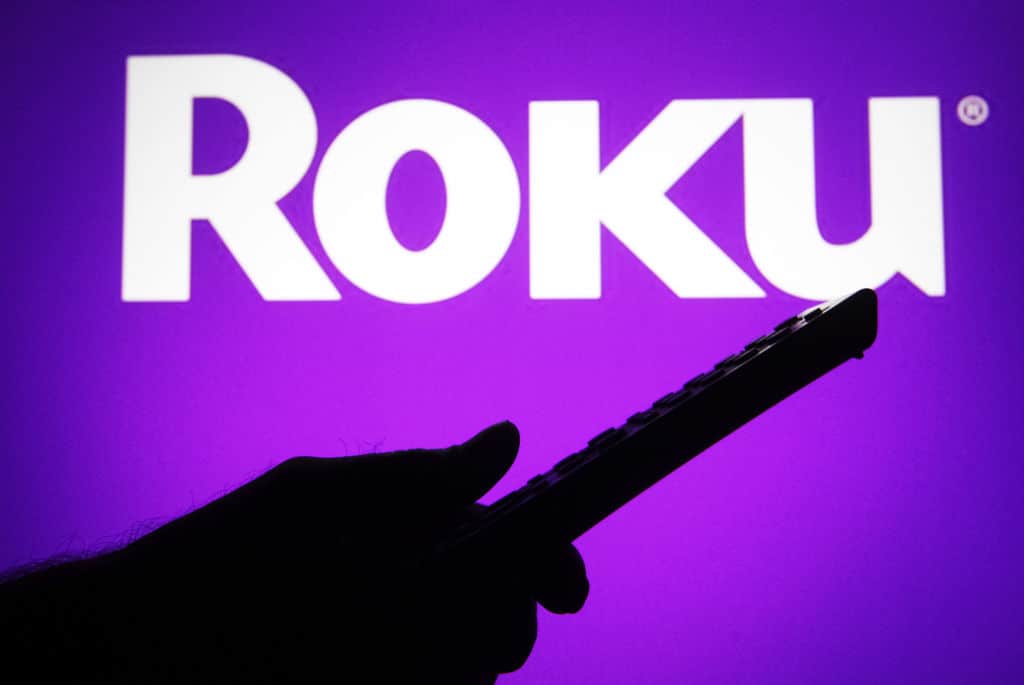
*Targeted ads may be popping up on Roku TV but the good news is, you don’t have to watch them.
Here’s the backstory from Komondo.com:
Roku announced plans late last year to introduce more advertising to its customers on streaming devices and Roku-powered smart TVs. As users on a Reddit thread mentioned, it seems that has now been activated. Publishers on Roku track channel content through Nielsen Digital Content Ratings (DCR), and they use the data to serve targeted advertising. After seeing an ad for a mattress company, one user complains that a banner popped up over a live stream.
The ads are reportedly popping up during live content on certain Roku-enabled televisions, such as the Sharp TV the Reddit, per the report. The Roku Ultra, Express, Streambar, or Streaming Stick devices are yet affected.
OTHER NEWS: Here’s Where to Get Free N95 Masks This Week
Some Roku smart TV owners have taken to social media to complain about seeing banner ads. According to a thread on the r/cordcutters subreddit, a user named p3t3or posted the following message: “Welp, this is the last time I purchase or recommend a Roku. After a Sleep Number commercial, I just got a Roku ad sidebar while watching live TV. Really loved the Roku experience up until now, but this is a deal breaker.”
A Roku spokesperson said this ad display was a bug.
Meanwhile, per the report, here’s what you can do to stop ads from disrupting your Roku experience:
- On a Roku-powered smart TV, go to Settings, scroll down and select Privacy. Then choose Smart TV Experience. From there, you’ll need to uncheck Use Information for TV Inputs to disable ACR.
- To stop targeted advertising to your Roku profile, go to Settings and tap Privacy, followed by Advertising. Here, you need to select Limit ad tracking for the setting to take effect.
And there you have it!
We Publish News 24/7. Don’t Miss A Story. Click HERE to SUBSCRIBE to Our Newsletter Now!