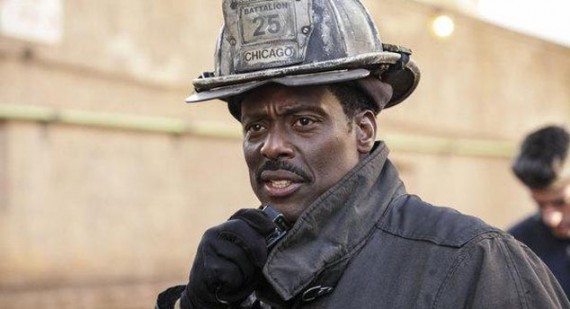*Game lovers have a wide selection of mobile games from app stores and plenty of them are mobile-only. Yet, quite a few people love to play their favorite Android games on PC with a bigger screen using mouse and keyboard. Android emulator is a kind of tool designed for this reason.
How to Choose an Android Emulator?
Besides BlueStacks, MEmu, NoxPlayer, etc., LDPlayer also serves as the best Android emulators for gaming. If you want to take advantage of your powerful PC, then LDPlayer is the best solution as it is a gamer-oriented product.
LDPlayer is a free Android emulator for PC with the usual array of gamer-oriented features, including good keyboard mapping controls and support for the latest games. This is one of the few emulators that gets active updates on very nearly a monthly basis. More than that, running Android 5.1.1 Lollipop or 7.1.2 Nougat, it is compatible with most Android games including those high-demanding and high-graphic games. What’s more, LDPlayer boosts your gameplay experience with a perfect virtual Android environment.
How to Use LDPlayer for Installing Android Apps on PC?
With its user-friendly design, you’ll find it easy to use LDPlayer. Three buttons that mobile phone users are familiar with are in the bottom right corner- “Home”,” Back”, and “APP Switch”. If you’re good at using your mobile device, you’ll quickly be familiar with this one.
You can search “LDPlayer” on Google and enter its official website to download the latest version of the LDPlayer, which only takes you within several minutes. After the installation, click LDPlayer from your desktop to open it and then enter the home screen. The configuration reference above is provided by LDPlayer.
Minimum System Requirements
- Intel or AMD CPU Processor x86 / x86_64
- Windows XP XP3 / Win7 / Win8 / Win8.1 / Win10
- Windows DirectX 11 / Graphics driver with OpenGL 2.0
- Minimum 2GB of system memory (RAM)
- Minimum 36GB of free hard disk space
- Hardware Virtualization Technology (Intel VT-x/AMD-V) enabled in BIOS
Recommended Specifications for LDPlayer
- CPU: Intel i5 7500
- RAM: 8GB
- Disk Space: 100GB
- Graphics Driver: NVIDIA GeForce GTX 750 Ti
#Step1: Search any app you want to download on your computer
On the home screen, there’s a search bar offered to help you search any kinds of apps on Google Play Store including Black Desert Mobile on PC with quick responding results, or click “LD Store” below to check the latest games or recommended list or other lists and download games as well. On the left of the screen, a toolbar is there for game settings including Keyboard Mapping, Video Recorder, Synchronizer, etc., which are user-friendly for beginners.
Once you’ve entered the LD Store, an app store, from the home screen, fantastic games there will catch your eyes in a second. A numerous of new and prevalent games are classified down below. Click the game icon that you’re intrigued about to check application details for more information. You could also type the name of games that you’re obsessed with into a search bar like what you will normally do on your real mobile phone.
#Step2: Download and install the app on LDPlayer
Once you’ve decided which one to be downloaded, follow the download process simply and complete the installation. The app will be installed on your emulator and you can click to launch it on your desktop. You can also download the app or game using individual APK files. Even if an app is not available on LD Store, it is still possible for you to download and install its APK file into the emulator. Just drag-drop APK files on the LDPlayer window and it will start installing the app automatically.
LDPlayer features with its keyboard and mouse controls. Games like King’s Raid, Clash of Clans, Girls’ Frontline, Azur Lane, etc., can be perfectly run on LDPlayer. Especially Black Desert Mobile on PC can be best operated through LDPlayer because the keyboard and mouse controls can help you experience exhilarating action with top-notch, quality graphics.
Conclusion
LDPlayer is a free Android emulator for PC users. Based on Android 5.1.1 and Android 7.1.2, it gives you higher compatibility in running games on PC enabling you to download and play almost every Android game on your PC. With LDPlayer, you would definitely get a better gaming experience on your PC.
We Publish News 24/7. Don’t Miss A Story. Click HERE to SUBSCRIBE to Our Newsletter Now!