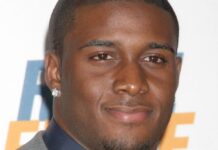*PowerPoint is among the most commonly used Microsoft Office applications. Everywhere you go, whether it is an office or a learning institution, you will run into the application. It has proven to be useful in streamlining operations and efforts. Approximately 35 million PowerPoint presentations are given each day across the globe.
If you only use other Microsoft Office tools, then you are missing out. The tool is a great partner for any classroom or office activities. The benefits include:
1. Effective Collaboration
One of the biggest challenges in collaborative working is finding the right tools. Tools such as spreadsheets and email could be used for communication but are not the best option for collaboration. They keep information siloed and may also lead to miscommunication.
Investing in tools like PowerPoint is the best way to overcome the obstacle. It supports teamwork by allowing users to work together on presentations and documents. It has comment features that enable users to leave comments on work done by other team members.
It prevents overlaps, while at the same time allowing users to see the real-time progress they are making on the documents. You can invite others to make contributions by clicking the share button. This can be done online and also on the desktop application.
If you are working on a classroom paper presentation, you can collaborate with custom essay writing professionals and work together to create a winning document; therefore facilitating collaboration, saving time and eliminating confusion.
2. Seamless Incorporation of Media
Visuals play a big part in making information memorable. Whether you are making a presentation for potential investors, partners, or your professors, it should be distinctive.
Great visuals command the attention of your audience and keep them engaged. They make the information easy to understand and inspire action from your audience. PowerPoint allows the incorporation of multiple media to enrich your work.
You can use flow charts, images, audio, and even videos to deliver information better. This tool is the answer to effective and interactive presentations.
3. Compatibility
PowerPoint is compatible with all digital devices. It can be used on smartphones, laptops, and tablets. The application is also available online. The share of employees that worked from home increased by 27% due to Covid-19. Remote working and schooling have become a norm, and this Microsoft Office tool has supported the shift.
It can be used online, on desktops, and on smartphones bringing about the flexibility that makes remote work and education possible.
4. Easy to Use
You don’t have to be an expert to use the tool. This makes the application an excellent choice for classroom and office work. The need to invest in training is eliminated, as most people were taught how to use it back in school together with the rest of the Microsoft Office tools. The familiarity with how it works makes it possible to easily incorporate it into day-to-day work.
5. Can be Converted into Different Formats
The format of a file determines how the document can be used and the applications that can support it. If documents can be converted into different forms, then they are made accessible. Conversion also provides room for the saving of resources and time.
PowerPoint files can be converted into pdf, word, and much more with the help of converters. This helps ease the information sharing process and saves learners and employees the headache of redoing the work in a different format from scratch.
6. Effortless Presentation
Whether you are making your presentation to a panel for the first or subsequent time, the chance is high that you will be nervous. PowerPoint has made presentations more effortless by giving audiences something to focus on apart from the speaker.
With a well-curated presentation, the speaker has the support they need to confidently guide the audience through the information.

Microsoft Office is a universal software with millions of users across the globe. Its applications are accessible anywhere and anytime, easy to use, versatile, and also secure. PowerPoint is used in the office and classroom to get a variety of tasks done, be it presenting reports, doing assignments and working on proposals.
The application has a large community that makes collaboration effortless. It is user-friendly with a variety of great features to enrich files. Incorporating the tool in your daily work helps save time, effectively deliver information and support teamwork.
We Publish News 24/7. Don’t Miss A Story. Click HERE to SUBSCRIBE to Our Newsletter Now!